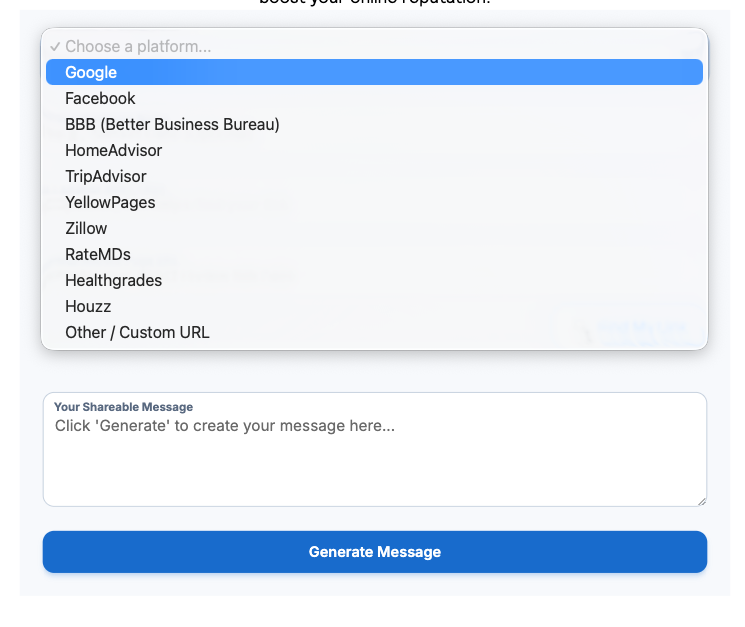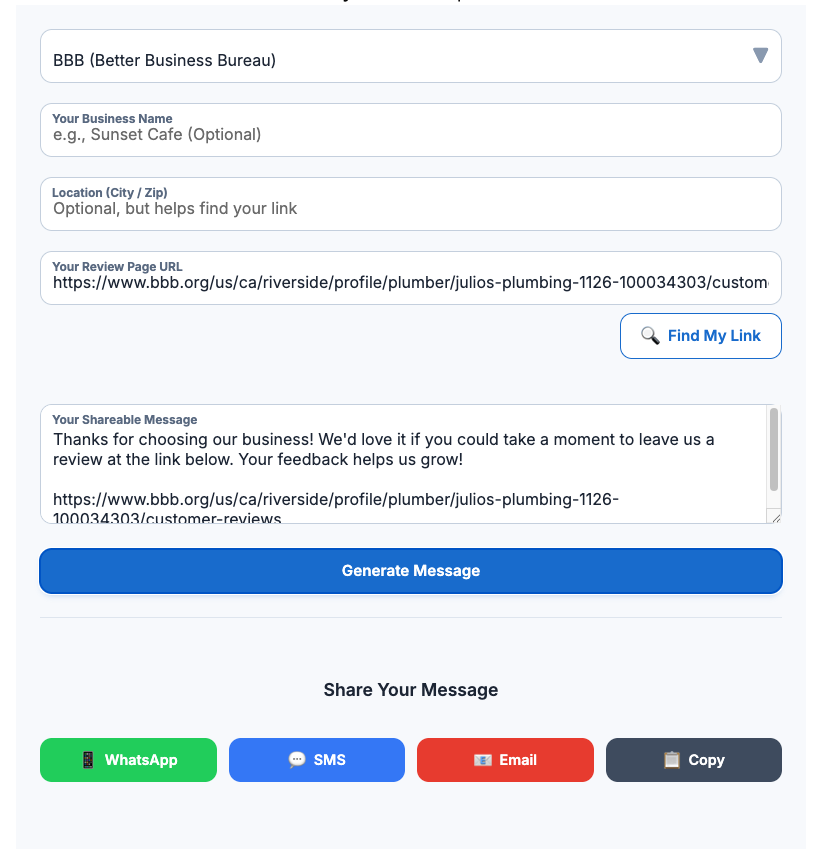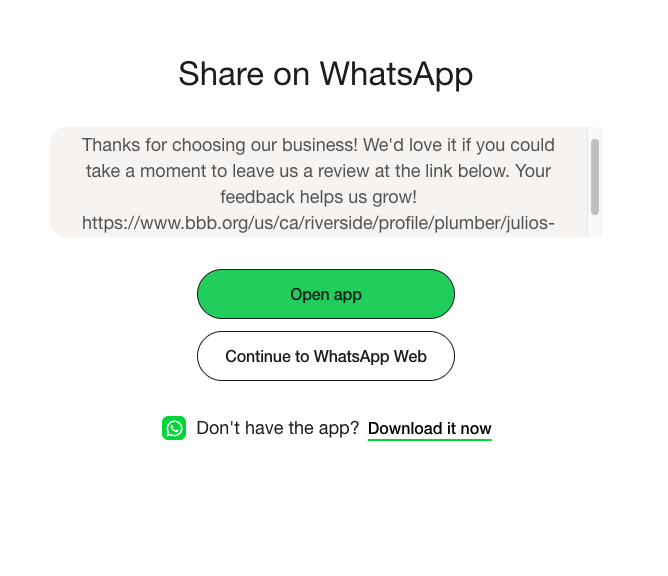Try free review collection software for your business
2-3x more reviews
Collect reviews by email, SMS, and with automated follow-ups to save time and consistently get new reviews
Get found online
Grow by word of mouth and automatically showcase 5-star reviews on your website
Win more sales
Reviews improve your SEO and show up more frequently in ChatGPT and Google AI searches