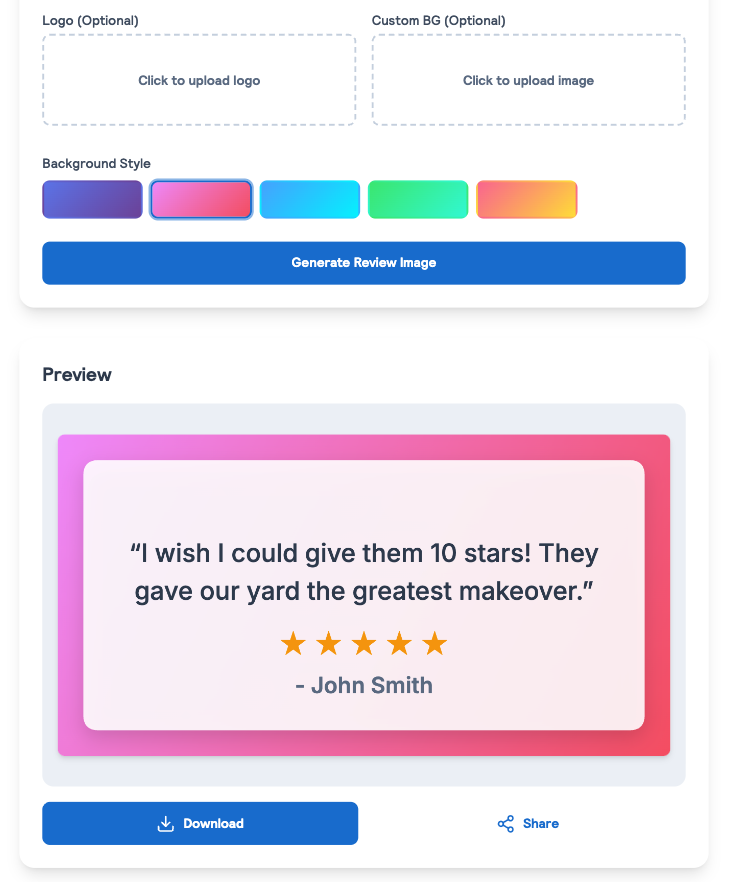Share your reviews on social media or your website for free. Automatically resized to your preferred platform.
It's simple and free to post your reviews on social media
Fill in the Details: Enter the Customer Name and paste the Review Text into the fields. The Company Name is optional.
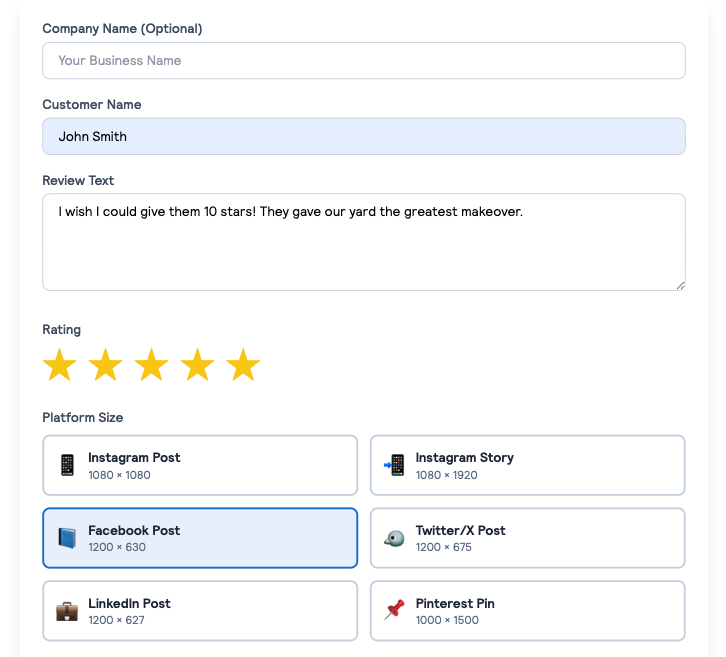
Customize Your Image: Choose a Platform Size (like Instagram Post or Facebook Story), select a Background Style, and upload your Logo if you have one.
Click the "Generate Review Image" button. Once you see the preview, you can Download it to your device or click Share. Done!