How To Use QuickBooks Online To Collect Reviews
November 23, 2025
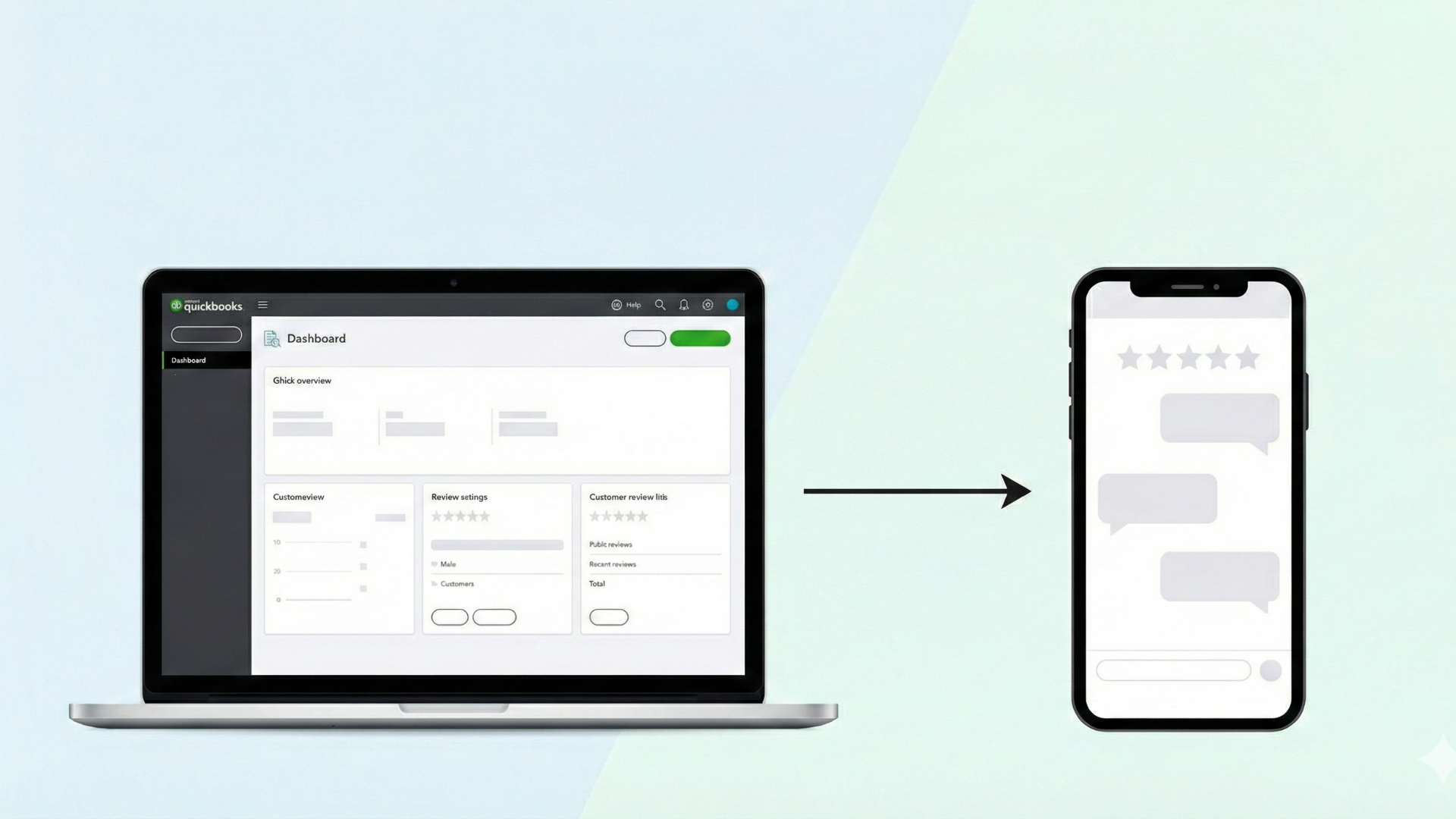
Stop letting paid invoices be the end of a job. Turn them into your #1 sales tool with a 30-second QuickBooks integration that automatically gets the reviews you need to win the next job.
TL;DR
This guide shows how to use the Reputigo QuickBooks integration to automatically get 5-star Google reviews from paying customers. This builds instant trust, improves your local SEO, and provides the social proof you need to convert more website leads and close more sales.
Your QuickBooks "Paid Invoice" is Your Best Salesperson

Working Harder, But Not Winning More
As a small business owner, you live in a constant cycle: do great work, send the invoice, get paid, and immediately start chasing the next job.
You're working harder than ever, but your business growth feels flat. Every new lead is cold, every shopper is price-sensitive, and you feel stuck defending your quotes against low-ball competitors.
If you're using QuickBooks, you're already organized. But you're likely sitting on your single most powerful and completely untapped sales asset.
The "Paid Invoice" Is Your Untapped Sales Asset
Think about your process. The job is done. The customer is happy. They've just clicked "Pay" on your QuickBooks invoice. This is the single greatest moment in the entire customer lifecycle. Their problem is solved, their satisfaction is at its peak, and their trust in you is maxed out.
Most businesses see this "Paid" status as an accounting entry. It's not. It's a "Buy" signal.
It's the exact moment a customer is happiest and most willing to give you the social proof you need to win the next customer. You're just not asking for it.
What If QuickBooks Could Automatically Close Your Next Deal?
What if you could plug this "paid invoice" signal directly into a hands-free sales system? What if marking an invoice as "paid" could automatically trigger a proven process that sells for you?
How "Set It and Forget It" Reviews Directly Generate Sales
Connecting Reputigo to QuickBooks creates an automated review system that directly impacts your bottom line. It's not just "nice to have"; it's a direct line to more sales. Here's how.
Show Up First on Google

This integration automates your review collection. Google's local search algorithm doesn't just look at if you have reviews. It looks at how often you get them. A steady, consistent stream of new reviews proves you are active, relevant, and trusted today.
By asking every paying customer (via the QuickBooks trigger), you create this perfect "recency signal." This steady activity tells Google you're the most relevant business in town, pushing you up the search rankings.
More visibility = more calls = more sales.
Convert More Website Visitors into Clients
Those 5-star reviews you're collecting shouldn't just sit on Google. Their real power is on your website. The reviews you automatically collect feed directly into Reputigo's Reviews Widget.
Imagine a new lead lands on your site at 10 PM. They see a live, scrolling feed of 5-star reviews from yesterday and the day before. This builds instant, undeniable trust. You convert that visitor from a "browser" to a "buyer" before you've even answered the phone.
Use Fresh, Relevant Reviews in Your Quotes
The next time you send an estimate, you're not just a name on a piece of paper. You can confidently say, "We just completed three projects just like this locally. You can see their 5-star reviews on our profile."
This isn't a vague promise; it's specific, recent, and relevant proof. When a customer is deciding between your $5,000 quote and a competitor's $4,500 one, this is the social proof that disarms price objections and makes you the obvious, safe choice.
3-Step Playbook to Connect QuickBooks and Get More Reviews
This is a 30-second setup that automates your review follow-ups so you get more reviews.
Step 1: The 30-Second Connection
First, log in to your Reputigo account.

Navigate to the integrations page and connect QuickBooks.

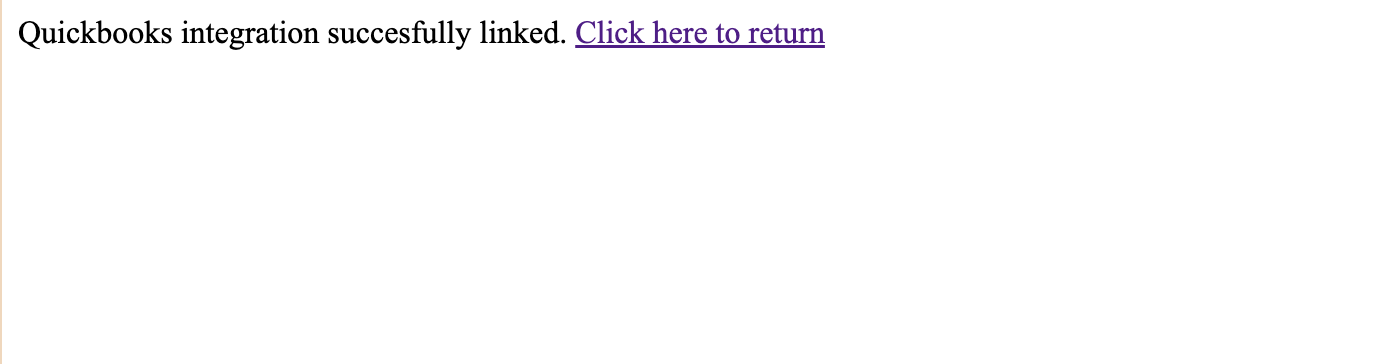
The system will prompt you to login and connect your QuickBooks account. It's a simple, secure, one-time authorization. No code, no developer, no complex setup required.
You can get connected and ready to go in under a minute(Get started on our connect QuickBooks feature page).
Step 2: How It Works (The "Paid Invoice" Sales Trigger)
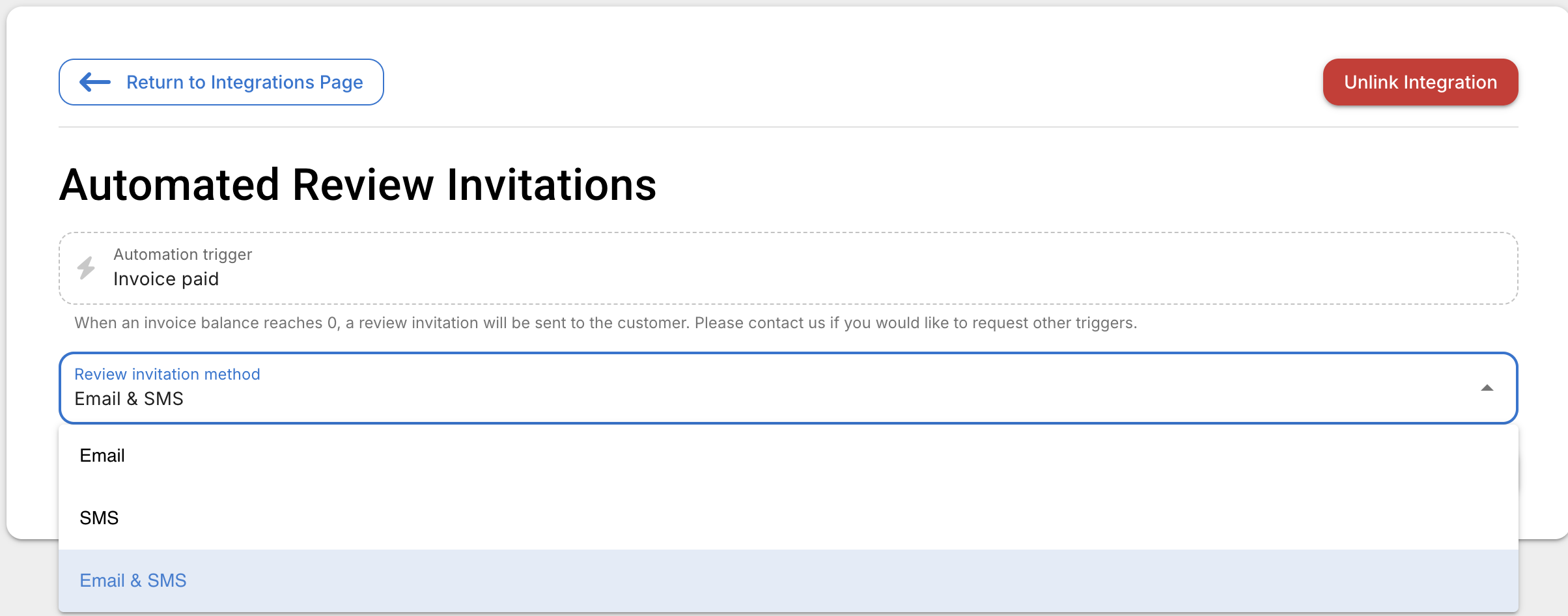
Once connected, Reputigo's Review Management Software securely listens for one simple signal: "invoice paid." When you mark an invoice as paid in QuickBooks, Reputigo automatically and instantly captures that customer's contact information (name, email, or phone number).
It's the "set it" part of "set it and forget it." The review system is now ready and waiting to act on your behalf, automatically following-up with your customers to leave reviews via SMS, email, or both, ensuring you consistently get new reviews.
Step 3: ...Asks Your Happy Customer for a 5-Star Review
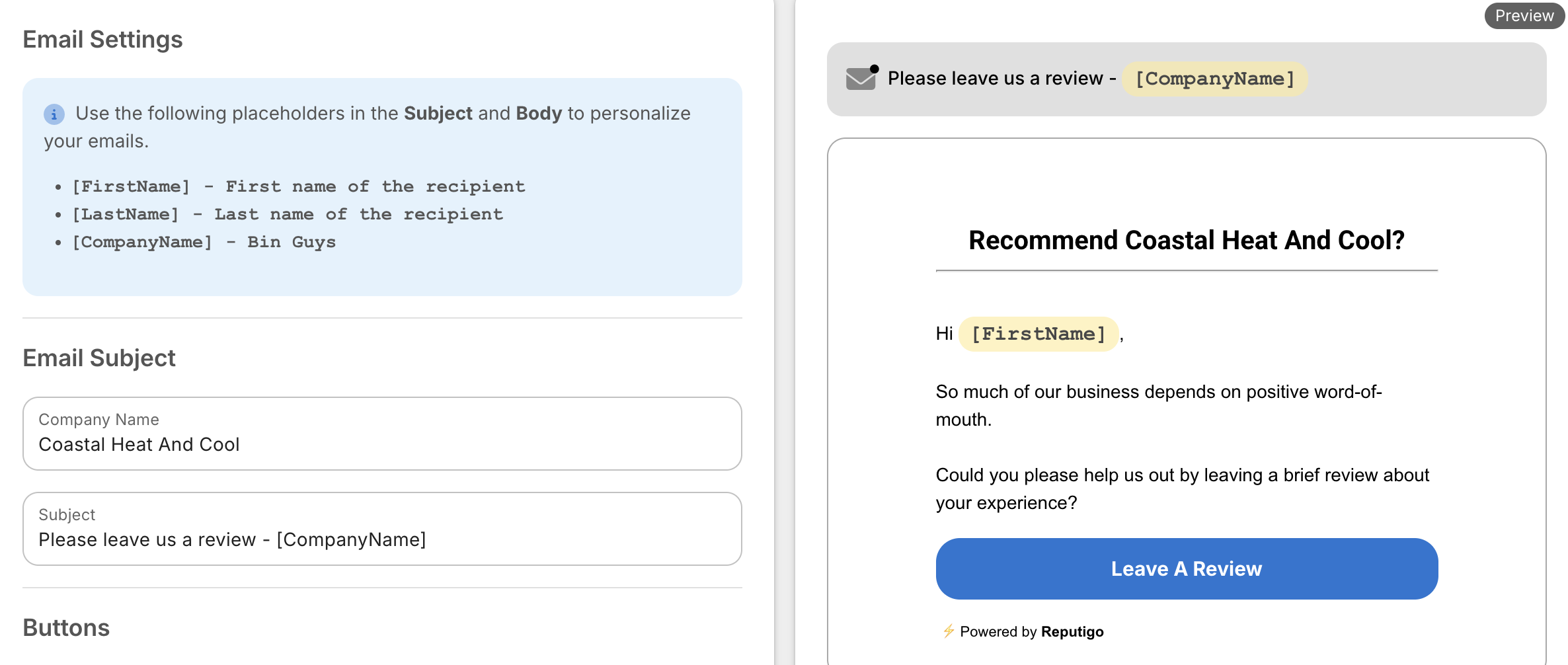
This is the "forget it" part. Moments after that "paid" signal is received, Reputigo's Automated Campaigns take over. The customer is automatically sent a personalized, professional request for a review.
For the highest conversion rates, we use Request Reviews with SMS. Your customer gets a simple text, clicks the link, and leaves their 5-star feedback. Done!
Your New "Hands-Free" Sales Funnel
This is what your new, smarter workflow looks like.
Let Your Reputation Do the Selling
Your job is no longer to chase reviews. Your new workflow is simple:
- Do great work.
- Get paid in QuickBooks.
- Let your customers and 5-star reviews sell for you 24/7.
From "Paid" to "New Lead" in One Automated Step
You have successfully turned your biggest administrative task into your most powerful sales-generation tool. The end of one job (getting paid) is now the automatic, hands-free beginning of a review that helps you land your next sale.
Start Your Review System Engine Today
You can connect your account and start automating your review collection in just a few minutes here.
FAQs
How does "QuickBooks automation + SMS" work?
It's the 1-2 punch for getting reviews fast. The QuickBooks integration provides the perfect timing (triggering right after payment), while Reputigo's Request Reviews with SMS provides the perfect delivery. Combining them means your happy customer gets a simple, direct text link they can click to leave a review in seconds. It's the highest-conversion method, all on autopilot.
Will QuickBooks automation annoy my customers?
No, it's less annoying than manual follow-ups. "Annoying" is getting a "reminder" email a week late from a stressed-out business owner. Smart automation is just professional. It sends one polite, timely request when the customer is happiest. Reputigo's Automated Campaigns are designed to be helpful, not pestering, and they respect your customer's time.
What's the best way to "ask for a review after payment"?
The best way is to let your automated system handle it so you're never biased, and you never forget. A proven, professional template is: "Hi Customer Name, thank you for choosing us! We'd be grateful if you'd take 30 seconds to share your experience." It's short, thankful, and direct.
How much does Reputigo cost?
You can affordably collect reviews with Reputigo. The platform offers a $0 forever free tier.
For more advanced features, we have clear, flat-rate plans that start at $14.95 per month - less than 50 cents a day. These upgraded plans let you send SMS, personalize messages, and automatically follow-up on reviews so you get more.
For more advanced features, we have clear, flat-rate plans that start at $14.95 per month - less than 50 cents a day. These upgraded plans let you send SMS, personalize messages, and automatically follow-up on reviews so you get more.





















