5 Ways to Share Reviews Online for Free (With Examples)
November 4, 2025
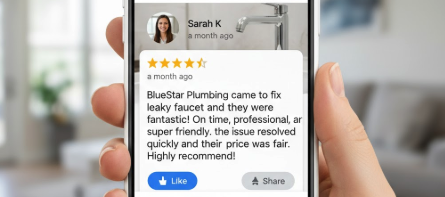
You earned that 5-star review, now make it work for you. Here's how to turn your best customer reviews into powerful marketing assets—for free.
TL;DR
Don't let your 5-star reviews sit on Google.
This article shows you 5 free ways to use them as powerful marketing assets to win more appointments and sales.
You'll learn how to add them to your website (with a review widget), create professional images for social media (using a free tool), and even put them in your email signature and sales estimates to build trust!
You Earned the 5-Star Review. Now Make It Work for You.
Letting Your Best Reviews Die on Google
You did the hard part. You finished the job, delivered 5-star service, and successfully asked for the review. Your customer left a glowing comment on Google, your rating ticks up, and you feel a brief sense of accomplishment.
And then... nothing.
For most service businesses, this is where the story ends. That powerful, hard-won piece of social proof sits on your Google Business Profile, seen only by people who are already searching for you. This is the single biggest missed opportunity in local business marketing. You've collected a valuable asset, but you're not putting it to work.
Your Best Reviews Are Your Best Salespeople
Here's the main rule of modern growth: Your best reviews are your best marketing assets.
A steady stream of new reviews is fantastic for growing by word of mouth and for your local SEO, but their real power comes from their ability to build trust and answer a potential customer's #1 question: "Can I trust this business to do a good job?"
When you share that review, you're not bragging. You are providing proof. You're moving that trust-building asset from a platform you don't control (like Google) onto platforms you do control—like your website, your social media feed, and your sales estimates.
Turning "Proof" into "Profit"
This article closes that gap. We're not just going to show you why to share reviews; we're going to give you a complete, step-by-step playbook.
We'll cover the 5 easiest and most effective ways to share your reviews online for free. We'll also answer all the common logistical questions, like how to embed them on your site, how to make professional images for social media, and how to get even more 5-star reviews to share.
Why Sharing Reviews Is Your Best (and Freest) Marketing Strategy
Build Trust Before the First Phone Call
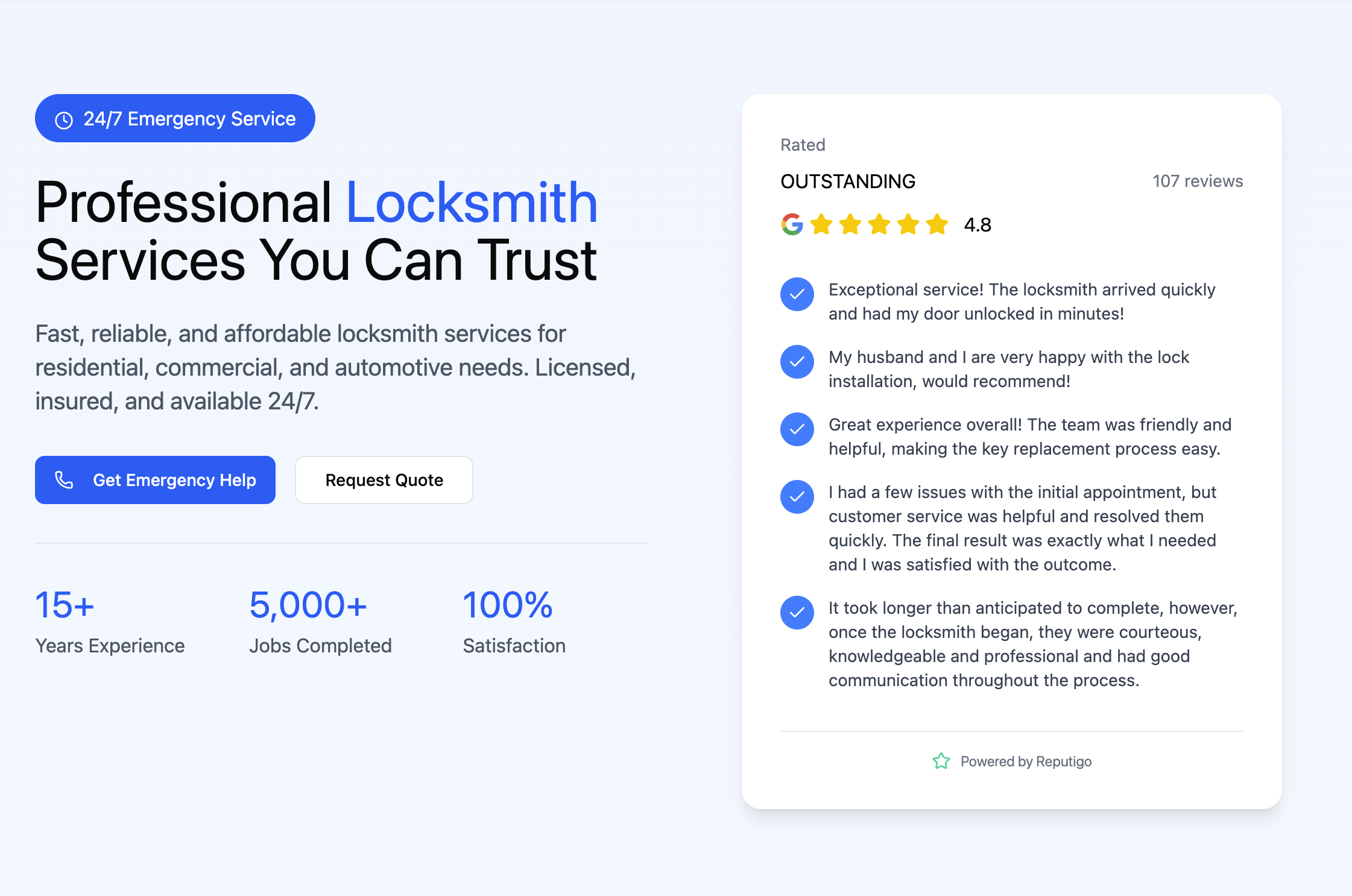
Think about a potential customer's journey. They land on your website, often from a Google search. They are skeptical. They're looking for two things: (1) Do you offer the service I need? and (2) Can I trust you?
By displaying your best reviews directly on your website, you answer that second question instantly. You're using a real customer's voice to validate your business. This is why a simple Reviews Widget can immediately increase the number of leads you get from your own site.
Stop "Price Shoppers" with Verifiable Trust
How often do you lose a bid to a cheaper competitor? The real problem often isn't your price. It's a perception of value. The customer doesn't see a clear reason to pay your higher price because, to them, all service pros look the same.
Reviews are the great differentiator. When you actively share your reviews, you're not selling a service; you're selling peace of mind. You're proving that you are the reliable, high-quality, safe choice. This is how you stop competing on price and start competing on value.
How Social Proof Directly Converts More Website Visitors
It's simple: people trust people. A marketing claim from you is just a claim. The exact same claim from a past customer is proof.
When you embed reviews on your site or share them on social media, you are surrounding your potential customer with positive social signals. This builds the confidence they need to click "Book Now" or pick up the phone. You're using your reputation as an active tool to convert more of the website visitors you already have, putting more money in your pocket without spending an extra dime on ads.
Playbook Part 1: Turn Your Website into a Trust-Building Machine
Your website is your digital storefront. A visitor here is your most valuable lead. Don't make them leave to find out if you're trustworthy.
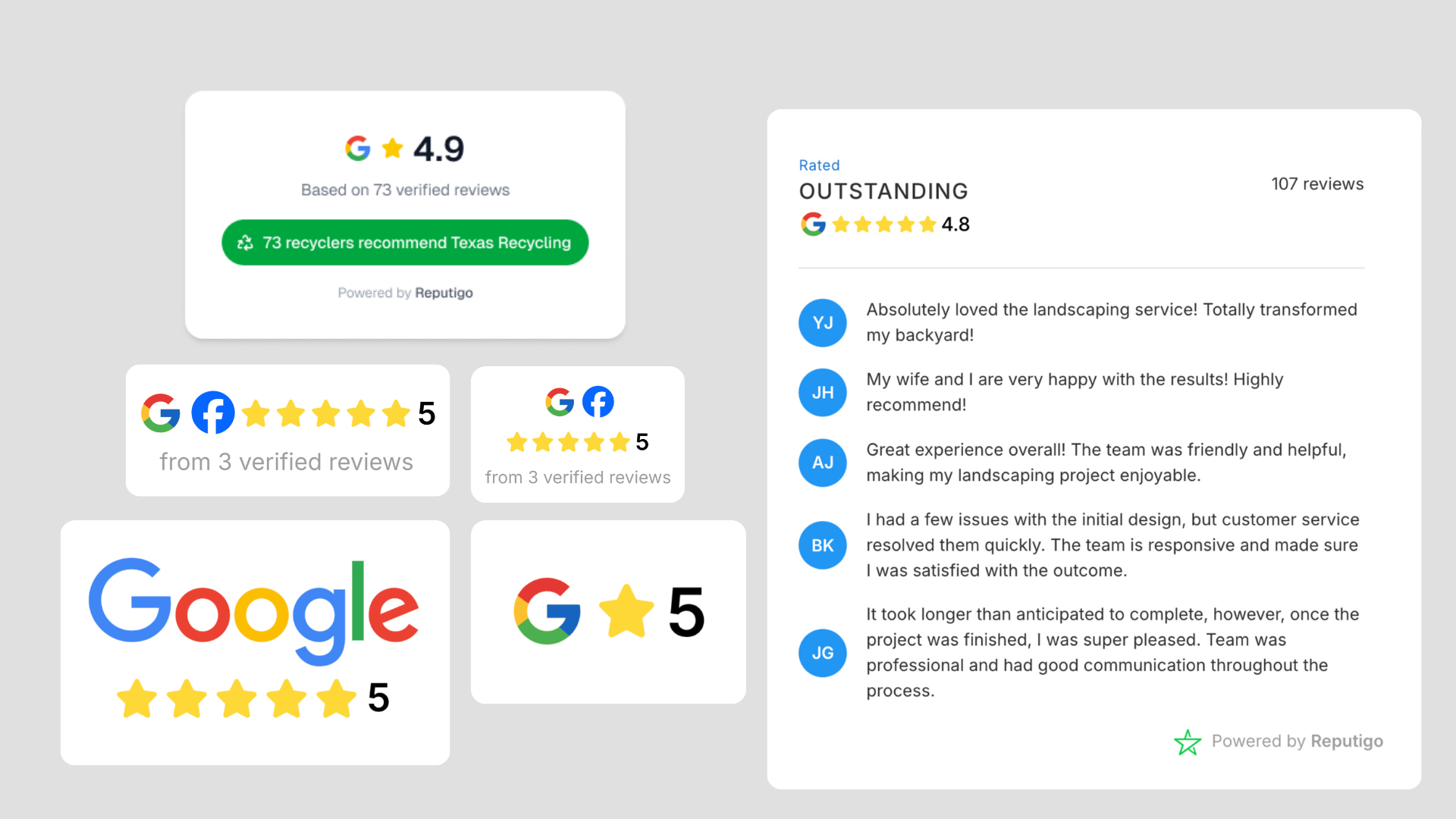
1) Add a Free Google Review Widget to Your Website
This is the single most effective, "set it and forget it" way to share your reviews. A dynamic review widget streams your latest 5-star reviews directly onto your homepage, keeping it fresh and building instant credibility.
The best way is with a simple tool like our free Reviews Widget that regularly updates and displays reviews on your website.
How to Embed Google Reviews on Any Platform (WordPress, Wix, Webflow)
You don't need to be a developer. Most modern website builders make this a simple copy-and-paste job. The process is straightforward:
- Use a widget tool to connect your Google Business Profile.
- Customize the design (colors, layout, etc.).
- The tool provides a single line of code.
- You copy that code and paste it into an "HTML" or "Embed" block on your website.
This simple process works for all major platforms. You can find simple, 60-second guides here:
- How to Add a Google Review Widget to WordPress
- How to Add a Google Review Widget to Webflow
- How to Add a Google Review Widget to Wix
- How to Add a Google Review Widget to GoDaddy
2) Put Relevant Reviews on Specific Service Pages
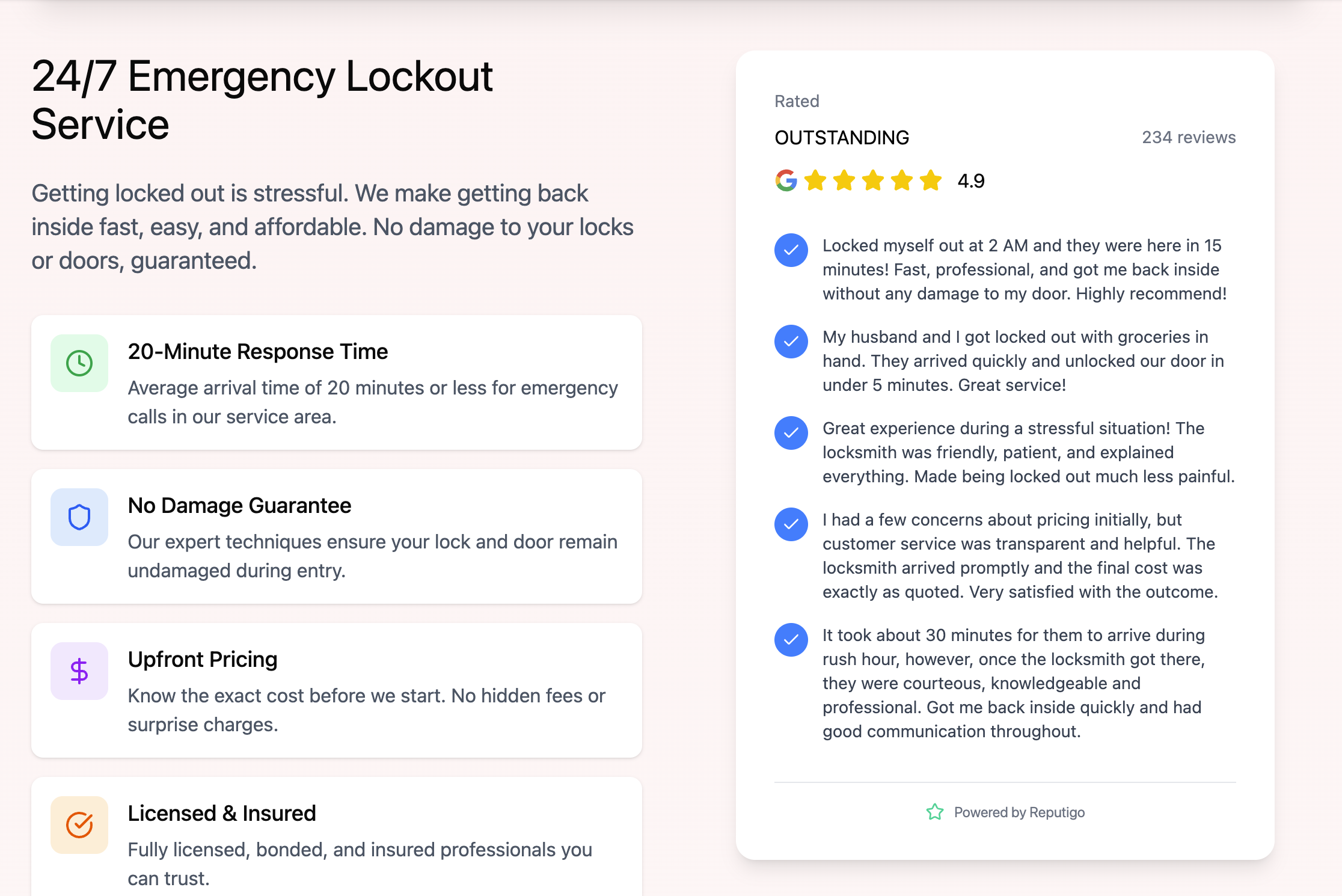
This is a pro-level move. Don't just dump all your reviews on your homepage. Go one step further: match the review to the service.
If you're a plumber, put your "emergency water heater repair" review directly on your "Water Heater Services" page. If you're a landscaper, put your "sod installation" review on your "Landscaping Installation" page.
This builds hyper-relevant trust. The customer searching for a specific service sees proof that you are an expert at that exact job. To do this, simply find the review on your Google Profile, copy the text (right-click, copy), and paste it onto your service page as a "block-quote." To make it even better, show photos of the service.
Playbook Part 2: Dominate Social Media with Free, Professional Content
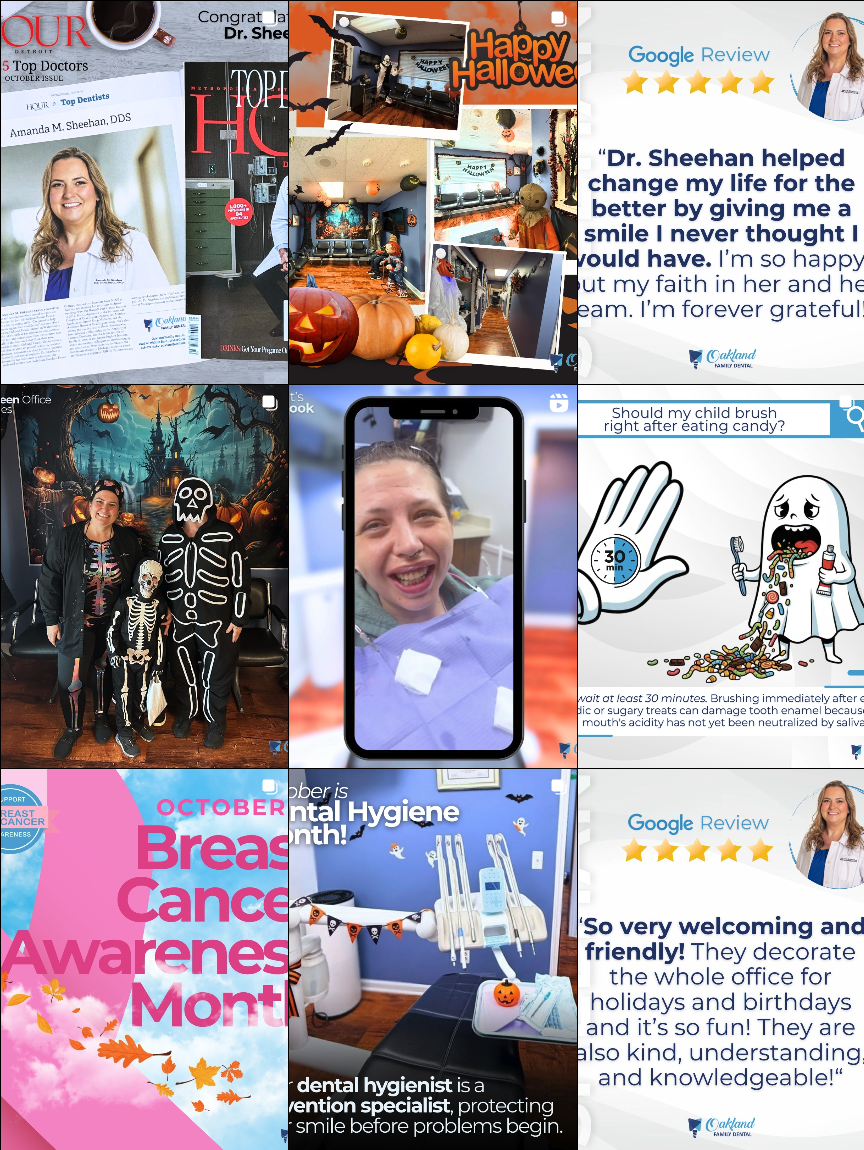
Your social media feed is the perfect place to celebrate your wins and remind your community why you're the best in town.
Create "Quote Card" Images for Facebook & Instagram
Stop taking lazy, unprofessional-looking screenshots of your reviews. They're hard to read, look cheap, and get ignored.
The solution is to turn your review text into a clean, simple, and professional "quote card" image.
A branded image with your logo and the customer's quote is easy to read, looks fantastic in a social feed, and reinforces your brand. It's the difference between looking like an amateur and looking like a trusted professional.
How to Make Review Images To Share On Social Media (For Free)

You don't need to pay, be a graphic designer, or waste time in Canva to share reviews.
Use our free tool built for this one purpose - Reputigo's Free Review Image Generator.
- Copy the text from your best review.
- Paste it into the generator.
- Add your business name (or upload your logo).
- Download the perfectly formatted, professional image
- Upload to your preferred social media platform
You can create a week's worth of high-impact social media content in less than five minutes, all for free.
This is the best way to post reviews on Facebook or Instagram because it's fast, professional, and repeatable.
How Often Should You Post Customer Reviews?
There's no single "right" answer, but a good rule of thumb is to let your review frequency guide your sharing frequency. Aim to share one high-quality 5-star review on your social channels 1-2 times per week. This keeps your feed active, constantly reinforces your credibility, and shows that you are actively delighting customers today, not last year.
It's a good way to fill the void and to make your feed pleasing for your audience. The photo of the dental practice we attached earlier is has a great way to go about it. They follow a theme and their reviews are always shown as the third photo to the right as you scroll down their Instagram page. Maybe doing something like that could benefit your business!
Playbook Part 3: Win the Job Before They Even See the Price
This is how you use social proof to directly win more bids and overcome price objections.
Add Your Best Review to Your Email Signature

Think about how many emails you send every day to prospects, customers, and partners. Your email signature is one of the most-seen (and most-wasted) marketing assets you have.
Add a single, powerful line from your best review right under your name and phone number.
- "The only plumber I'll ever call." - Jane D.
- "Fast, professional, and worth every penny." - Mike S.
- "They transformed our backyard! Highly recommend." - Tom & Sarah G.
It's simple, free, and reinforces your reliability in every single communication.
Include a "What Our Clients Say" Section in Your Estimates
This is the ultimate trust-building power move. When a customer is looking at your quote, they are actively weighing your price against their "fear" of making a bad choice. This is your moment to tip the scale.
Add a small section at the bottom of your quote or estimate PDF titled "What You Can Expect." Include one or two powerful reviews that speak directly to your value, professionalism, or quality.
- Example: "Our customers value our reliability: 'Showed up on time, fixed the problem in an hour, and cleaned up everything. A true professional.' - David R."
This small addition frames your price in the context of a guaranteed, 5-star outcome, making it much harder for a competitor to beat you on price alone.
The Next Step: How to Get More 5-Star Reviews to Share
You're now sold on the value of sharing reviews. The next logical problem is obvious: "I need more high-quality reviews to share."
If you feel like you don't have enough 5-star reviews, the problem isn't your service quality. It's your "ask." You need a simple, reliable system to ask every customer, every time.
The Easiest Way to Ask for Reviews (And Get a "Yes")
The secret is to make it friction-free for your customer. The best time to ask is right after the job is done, when they are happiest. But don't just say, "Please leave us a review." That gives them homework.
Instead, give them a direct path. Learn how to ask for reviews using simple, no-pressure scripts and a direct link.
How to Get a Direct Link to Your Google Reviews
Never make a customer search for your business. To get a simple, direct link to your review page, you can either dig through your Google Business Profile settings or just use a free tool.
- The Free Google Review Link Generator finds your business and gives you a direct, shareable link in about 10 seconds.
You can put this link in your emails, texts, or invoices. It makes it a lot easier for customers to leave reviews and they don't need to search for your business.
How a Smart Review Card Guarantees You Get More Reviews
The most powerful "ask" is in person. The Reputigo Smart Review Card is the fastest way to get a review on the spot.
Instead of giving your customer homework, you simply hand them the card. They tap it with their phone, and your review page opens instantly. It turns a 5-minute, awkward process into a 15-second "wow" moment. When you combine this in-person ask with automated follow-ups from our review management software, you create a "no-miss" system for review collection.
Stop Collecting Reviews. Start Using Them.
You work too hard to let your best marketing assets go to waste. Getting the review is only step one. The real money is made in step two: sharing that review.
By putting your reviews on your website, sharing them on social media, and including them in your estimates, you build a "Reputational Moat" around your business that builds trust, justifies your price, and flat-out wins you more jobs.
The Easiest Way to Start Today (For $0)
You don't need a complex or expensive tool to do this. Reputigo's platform not only helps you get more reviews with tools like the Smart Review Card and automated campaigns, but it also gives you the free tools to share them.
You can start using the Free Review Image Generator or any of our other Free Tools for service businesses right now, too.
Our entire mission is to give you simple, affordable tools that save you time and put more money in your pocket. Explore our features here and see how our $0 forever free tier can help you start growing your business today.
FAQs
Is it legal to share my Google reviews?
Yes, absolutely. Google reviews are public content by default. Sharing them on your website or social media is a standard and highly recommended marketing practice.
Do I need to ask for permission to share a customer review?
No, you don't need to ask for explicit permission to re-post a review, as it's already public. However, it's a best practice to maintain a level of privacy. We recommend using the customer's first name and last initial (e.g., "Sarah K.") instead of their full name.
What's the best way to find my best customer reviews?
The easiest way is to use a review management platform that aggregates all your reviews in one dashboard. This allows you to "star" or "favorite" your best ones. If you're doing it manually, simply visit your Google Business Profile and scroll through, copying and pasting the text of your 5-star reviews into a simple "swipe file" document so you have them ready to go.
How to put Google reviews on my website for free?
The best free way is to either (1) manually copy and paste the text of the review into your site as a quote, or (2) use our free reviews widget which can automate this process for you once you've connected your review platform.
How much does Reputigo cost?
You can affordably collect reviews with Reputigo. The platform offers a $0 forever free tier.
For more advanced features, we have clear, flat-rate plans that start at $14.95 per month - less than 50 cents a day. These upgraded plans let you send SMS, personalize messages, and automatically follow-up on reviews so you get more.
For more advanced features, we have clear, flat-rate plans that start at $14.95 per month - less than 50 cents a day. These upgraded plans let you send SMS, personalize messages, and automatically follow-up on reviews so you get more.





















