Easily embed Reputigo's free review widgets on your website to grow by word of mouth and for social proof.
It's simple as two steps to add widgets to your website.
Create a free account and then go to Review Widgets in the app to select your review widget type.
Copy and paste your unique review widget code to your Custom HTML block in Wix.
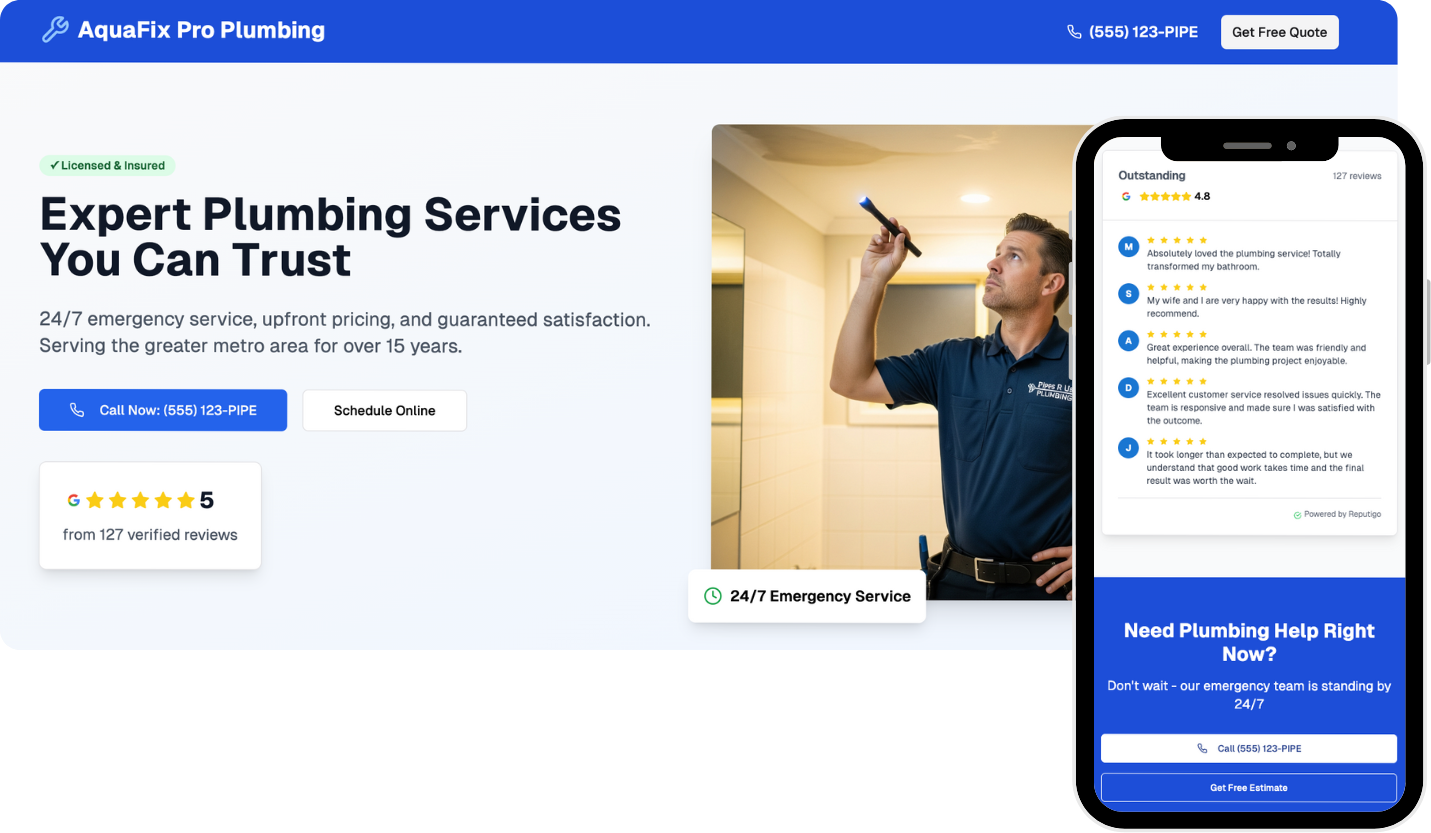

©2026 Reputigo